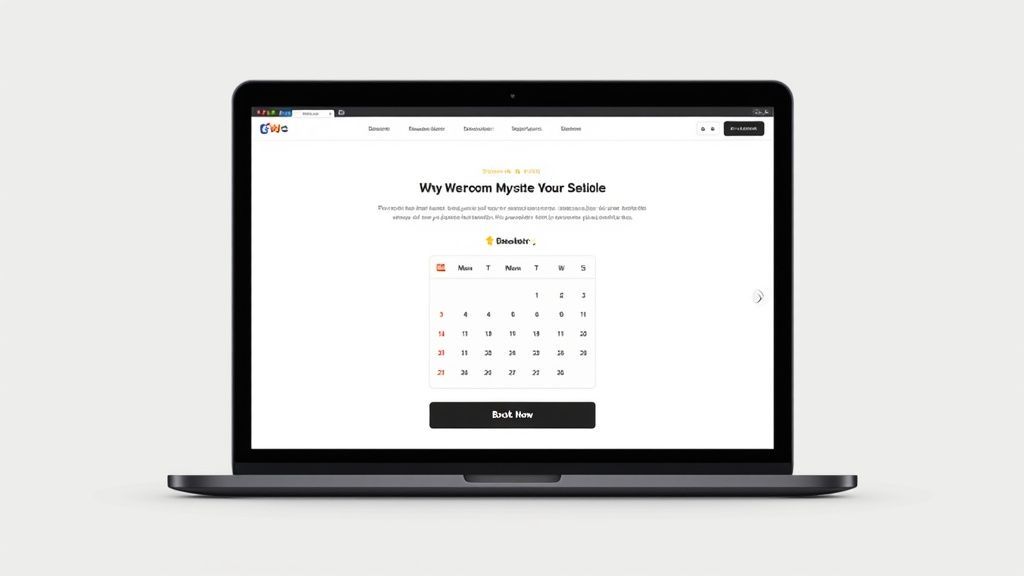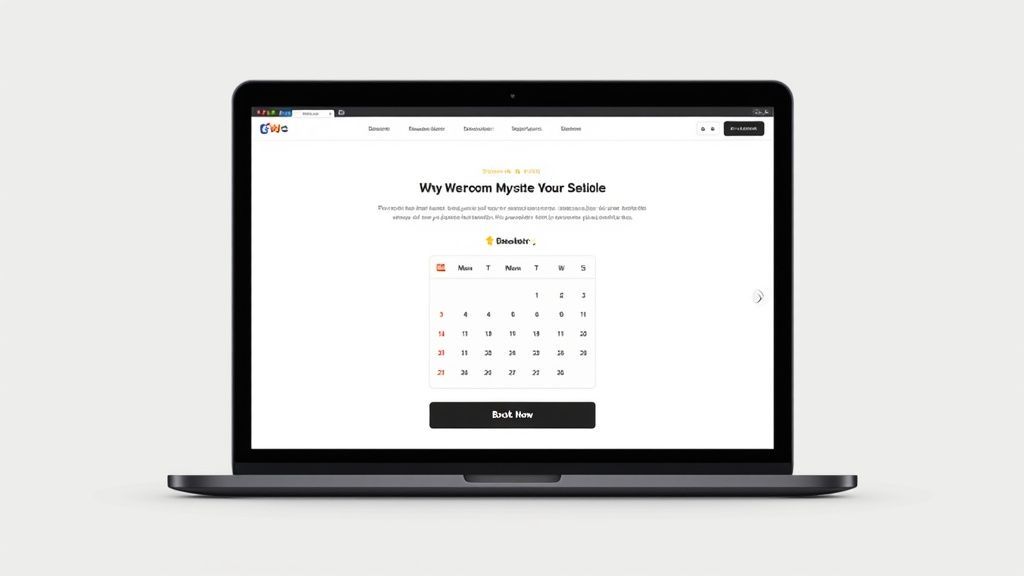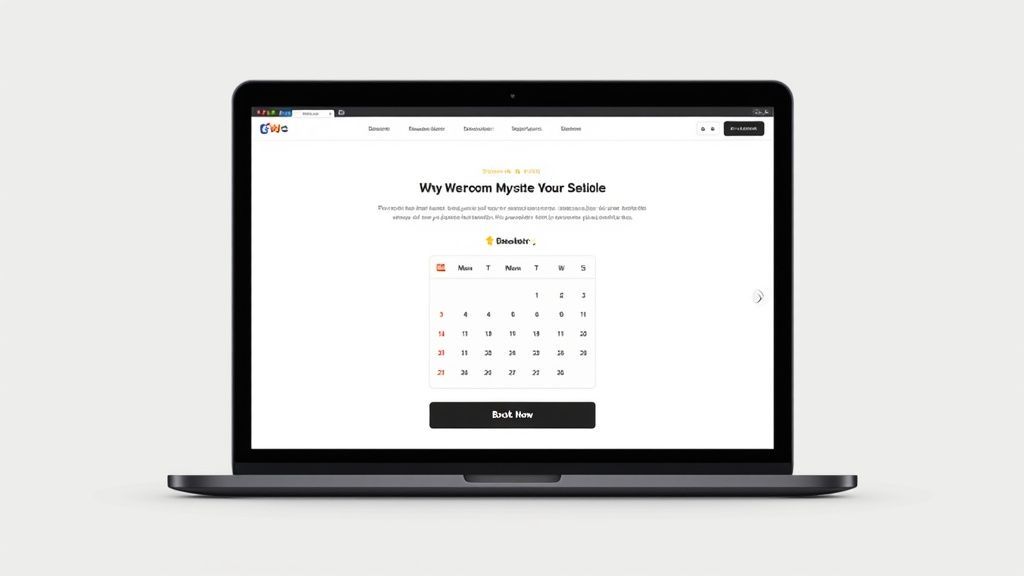An Airbnb house manual isn’t just a courtesy—it’s the foundation of a smooth, memorable stay that keeps guests happy and questions at bay. A clear, well-organized guide can slash late-night messages by up to 70%, boost your average rating, and free you from the endless cycle of answering the same questions. In a market with over 7.7 million active listings worldwide as of December 31, 2023, standing out means communicating clearly from the moment guests book to the moment they check out.
Traveling comes with enough surprises—your manual shouldn’t be one of them. When guests can find the Wi-Fi code, check-out steps, and emergency contacts at a glance, they feel confident and cared for. That confidence translates into fewer urgent messages and better reviews. Common hiccups a great manual solves:

Think of your manual as a personal concierge. These core sections will cover almost every guest need:
Choosing the right format depends on your typical guest profile:
Even tech-savvy guests appreciate clear visuals:
Run a dry-run check-in with a friend or staff member before guests arrive—these pre-arrival tests catch missing steps and cut tech questions by up to 25%.
Different travelers have different priorities. Organize your neighborhood guide by guest profile:
Group entries by distance (e.g., “Within 1 mile,” “1–5 miles”) and budget (free, $10–$30, splurge). If you partner with local businesses (coffee discount, bike-helmet perk), highlight those deals to delight guests and support your community.
Guests are 30% more likely to follow guidelines when they understand the “why.” Instead of “No parties,” try:
“We ask you to enjoy social time indoors until 10 PM so our neighbors can recharge.”
Use please, thank you, and explain each rule’s purpose—this friendly tone builds trust and preserves your space.
A house manual should evolve, not gather dust. Set a quarterly revision schedule:
Collect insights with a quick QR-code survey or a one-question checkout card, then scan your host inbox for recurring themes (e.g., thermostat confusion, Wi-Fi questions). Prioritize updates by impact versus effort: adding annotated photos (high impact, low effort) before filming how-to videos (high impact, high effort).
Ready to Elevate Your Hosting?
Try BnBuddy today and see how effortless it can be to create, update, and share beautiful digital guidebooks. Sign up for free to start delighting guests with instant access to all the information they need—while freeing yourself from repeat questions and earning more five-star reviews!
Leveraging AI to streamline property operations, enhance guest experiences, and increase earnings.